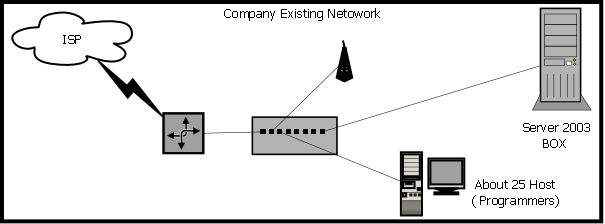Migrating a Web Development Company from Windows to Linux
From WBITT's Cooker!
| Line 176: | Line 176: | ||
===Day 2 work=== | ===Day 2 work=== | ||
Namaskar, | Namaskar, | ||
| - | Today Will Install Fedora 11 on | + | Today Will Install Fedora 11 on 1 or 2 system. I have fedora 11 32 bit Media. I do not want to stop work tomorrow at company so I will install 1 or 2 PC's for Training because I want to introduce fedora in front of employees sothat he can work on this operating system next days. I installed 2 systems with all needed software / packages. it is time to sleep. |
good night..... | good night..... | ||
Revision as of 18:51, 11 July 2010
(By Amit Kumar Sinsinwar)
Contents |
Introduction
One day I was watching movie at theater (Raajniti), a call came from my friend's side, he said that one person wants a linux server and he gave me cell no. of that person. I called to that person, he was employee of that company. We met and he told me that please talk to my boss.After some time, I was at office in front of company owner. He said that I want my all systems on linux except of my designer systems, I has tired from daily virus and other problems of windows. I said "OK" He replied that may you install my pc's tomorrow. I said that It is not a game that format a system with linux media, Now I have have installed system now you can use it. I will work on this then i will suggest you some design. In next two days I worked on this design, First of all I want to show the existing network infrastructure of this company...
Existing Network
Company Profile
It is web development company. Company develops sites in PHP. Most PC's in this company are not high configuration.
Most PC's Configuration
p4 (1.8 to 3.0 GHZ), 512 / 1 GB RAM, Intel 845 /865 Motherboards and 160 / 250 GB HDD.
The main requirement of company is migrate all systems from windows to linux along with Web server (Like local webhosting server, Linux as Domain Controller for some windows systems because all software can not run on linux.) and data server.
Day 1 Work
Before do anything on this work I created a list of software that was running on the company system for designing and programming.
Programming Software * Macromedia Deamweaver 8 Web Browsers * Firefox latest version * Internet Explorer * Google Crome * Opera Messengers * Google Talk * MSN Messenger * Skype File Compressing * Winzip * Winrar Readers * Adobe Acrobat Reader Office * Microsoft Office 2003/2007 Music & Video Players * VLC * Winamp * Classic Media Player Designing * Adobe Photoshop CS2/CS3 * Adobe Flex * Adobe Flash e-mail clients * Outlook Express * Microsoft Office outlook FTP Clients * Cute FTP Drawing * Paint * Dia
Now main work is to create a list of Linux software so that I can replace windows softwares. I create a list -
| Software / Package Type | Windows Software | Open Source Package |
|---|---|---|
| Progaramming / Web Layout Designing |
|
|
| Web Browser |
|
|
| Messenger |
|
|
| File Compressor |
|
|
| PDF Viewer |
|
|
| PDF Creator |
|
|
| Office |
|
|
| Drawing |
|
|
| Audio and Vidio |
|
|
| Graphics Editing |
|
|
| Animation |
|
|
| Mail Client |
|
|
Now I am relax after creating a list of software so that I can start work.
Day 2 work
Namaskar, Today Will Install Fedora 11 on 1 or 2 system. I have fedora 11 32 bit Media. I do not want to stop work tomorrow at company so I will install 1 or 2 PC's for Training because I want to introduce fedora in front of employees sothat he can work on this operating system next days. I installed 2 systems with all needed software / packages. it is time to sleep. good night.....