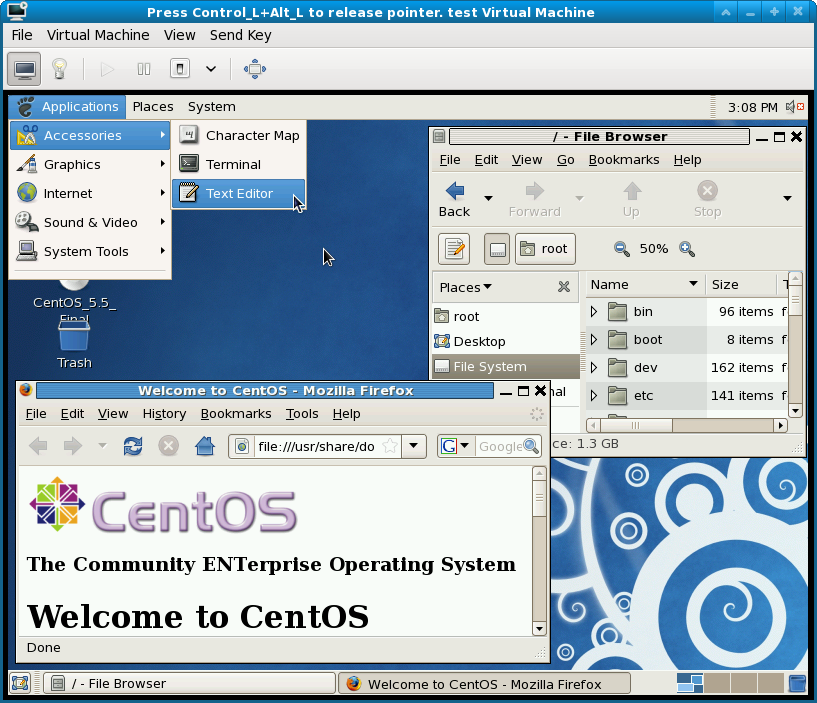Minimal packages to run GNOME
From WBITT's Cooker!
(→YUM method) |
|||
| (16 intermediate revisions not shown) | |||
| Line 1: | Line 1: | ||
| - | The package list here, was tested on CENTOS 5.5 x86_64. There are two methods to do this. | + | The package list here, was tested on CENTOS 5.5 x86_64 installed with @core. There are two methods to do this. |
* YUM method, if you already have a working yum repository available. | * YUM method, if you already have a working yum repository available. | ||
* RPM method, if you do not have a yum repository. | * RPM method, if you do not have a yum repository. | ||
===YUM method=== | ===YUM method=== | ||
| - | You can use the | + | You can use the command <i>yum groupinstall 'GNOME Desktop Environment'</i> to install KDE. But this method will install a lot of unnecessary RPMs. It is better to install only the key packages, as shown below. Their dependencies will automatically be pulled by yum. |
| + | There is already a yum repository configured in default system installation, by the name 'c5-media', which checks for media in any of the following: /media, /media/cdrom or /media/CentOS . Just mount your CentOS CD/DVD on /media/cdrom. | ||
<pre> | <pre> | ||
| - | + | # mkdir /media/cdrom | |
| - | + | # mount /dev/cdrom /media/cdrom/ | |
</pre> | </pre> | ||
| + | The following will give you a fully functional GNOME core desktop: | ||
<pre> | <pre> | ||
| - | + | # yum --disablerepo=\* --enablerepo=c5-media install \ | |
| + | gnome-session system-config-display xorg-x11-xinit gdm \ | ||
| + | dbus-x11 gnome-applets | ||
| + | </pre> | ||
| - | + | The following will add few basic GNOME utilities / tools: | |
| + | <pre> | ||
| + | # yum --disablerepo=\* --enablerepo=c5-media install \ | ||
| + | gnome-terminal nautilus gedit firefox.x86_64 | ||
| + | </pre> | ||
| - | + | <b>Note: </b>Notice the use of a trailing "<b>.x86_64</b>" with firefox. On a 64 bit platform (OS), if you do not use this extension (architecture information) with firefox, yum will install the i386 version of firefox "as well". This is not bad alone. The bad part is that the i386 version of firefox needs a lot of other i386 packages, which are, in-fact, not needed at all on a 64 bit system. | |
| - | + | ===System stats (before and after)=== | |
| + | Our system: | ||
| + | <pre> | ||
| + | [root@test1 ~]# uname -a | ||
| + | Linux test1 2.6.18-194.el5 #1 SMP Fri Apr 2 14:58:14 EDT 2010 x86_64 x86_64 x86_64 GNU/Linux | ||
| + | </pre> | ||
| + | <b>Before: (only @core/ no GNOME)</b> | ||
| + | <pre> | ||
| + | [root@test1 ~]# rpm -qa | wc -l | ||
| + | 233 | ||
| - | + | [root@test1 ~]# df -h | |
| - | + | Filesystem Size Used Avail Use% Mounted on | |
| - | + | /dev/vda3 2.8G 707M 2.0G 27% / | |
| + | /dev/vda1 99M 12M 82M 13% /boot | ||
| + | tmpfs 250M 0 250M 0% /dev/shm | ||
| + | </pre> | ||
| - | + | <b>After: (@core and 'basic' GNOME components)</b> | |
| - | + | <pre> | |
| + | [root@test1 ~]# rpm -qa | wc -l | ||
| + | 413 | ||
| - | + | [root@test1 ~]# df -h | |
| + | Filesystem Size Used Avail Use% Mounted on | ||
| + | /dev/vda3 2.8G 1.4G 1.3G 51% / | ||
| + | /dev/vda1 99M 12M 82M 13% /boot | ||
| + | tmpfs 250M 0 250M 0% /dev/shm | ||
| + | /dev/hdc 4.1G 4.1G 0 100% /media/cdrom | ||
| + | [root@test1 ~]# | ||
| + | </pre> | ||
| - | + | ===Screenshot=== | |
| + | [[File:Mimimal-GNOME-1.png]] | ||
| - | + | ===RPM method=== | |
| - | + | Very painful! All packages need to be installed by hand. | |
| - | + | ||
| - | + | ||
| - | + | ||
| - | + | ||
| - | + | ||
Current revision as of 07:59, 28 March 2011
The package list here, was tested on CENTOS 5.5 x86_64 installed with @core. There are two methods to do this.
- YUM method, if you already have a working yum repository available.
- RPM method, if you do not have a yum repository.
Contents |
YUM method
You can use the command yum groupinstall 'GNOME Desktop Environment' to install KDE. But this method will install a lot of unnecessary RPMs. It is better to install only the key packages, as shown below. Their dependencies will automatically be pulled by yum.
There is already a yum repository configured in default system installation, by the name 'c5-media', which checks for media in any of the following: /media, /media/cdrom or /media/CentOS . Just mount your CentOS CD/DVD on /media/cdrom.
# mkdir /media/cdrom # mount /dev/cdrom /media/cdrom/
The following will give you a fully functional GNOME core desktop:
# yum --disablerepo=\* --enablerepo=c5-media install \ gnome-session system-config-display xorg-x11-xinit gdm \ dbus-x11 gnome-applets
The following will add few basic GNOME utilities / tools:
# yum --disablerepo=\* --enablerepo=c5-media install \ gnome-terminal nautilus gedit firefox.x86_64
Note: Notice the use of a trailing ".x86_64" with firefox. On a 64 bit platform (OS), if you do not use this extension (architecture information) with firefox, yum will install the i386 version of firefox "as well". This is not bad alone. The bad part is that the i386 version of firefox needs a lot of other i386 packages, which are, in-fact, not needed at all on a 64 bit system.
System stats (before and after)
Our system:
[root@test1 ~]# uname -a Linux test1 2.6.18-194.el5 #1 SMP Fri Apr 2 14:58:14 EDT 2010 x86_64 x86_64 x86_64 GNU/Linux
Before: (only @core/ no GNOME)
[root@test1 ~]# rpm -qa | wc -l 233 [root@test1 ~]# df -h Filesystem Size Used Avail Use% Mounted on /dev/vda3 2.8G 707M 2.0G 27% / /dev/vda1 99M 12M 82M 13% /boot tmpfs 250M 0 250M 0% /dev/shm
After: (@core and 'basic' GNOME components)
[root@test1 ~]# rpm -qa | wc -l 413 [root@test1 ~]# df -h Filesystem Size Used Avail Use% Mounted on /dev/vda3 2.8G 1.4G 1.3G 51% / /dev/vda1 99M 12M 82M 13% /boot tmpfs 250M 0 250M 0% /dev/shm /dev/hdc 4.1G 4.1G 0 100% /media/cdrom [root@test1 ~]#
Screenshot
RPM method
Very painful! All packages need to be installed by hand.