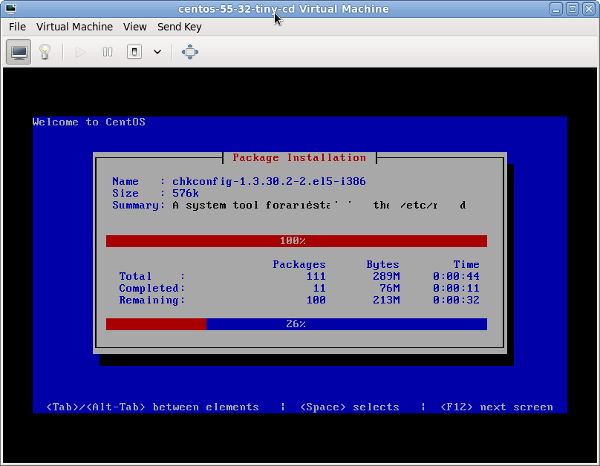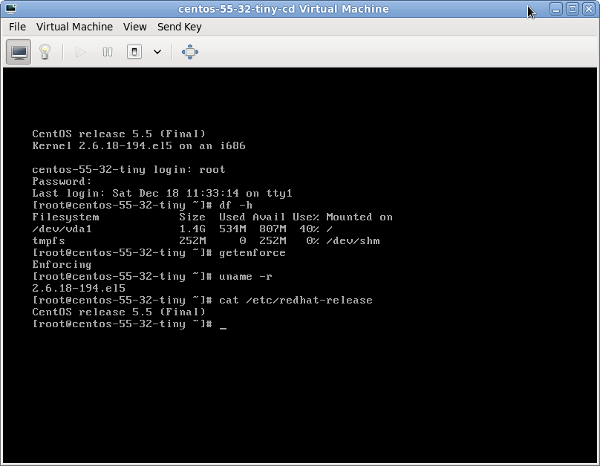Tiny CentOS 5.5 32 bit (i386)
From WBITT's Cooker!
CentOS-5.5-i386 minimalistic Server CD
Why a small/server CD in the first place?
Well, the key benefits are:
- centos.org does not provide a server CD for centos 5.5. That is a good enough reason to create one ourselves, in the first place.
- Small ISO size, makes it easier and ideal to download, even in bandwidth/volume limited environments.
- Less packages means, less vulnerabilities (if you decide to use it in production).
- Less holes to exploit
- Less packages to update, when any updates are released from upstream vendor. This results in faster update of the system. And low bandwidth consumption. In case you have a farm of such "thin" servers, lesser bandwidth would be needed to update all of the servers in your farm, compared to fat installations.
- Delivers you SSH and YUM, so you can add anything you want, on top of it.
- Creates a very small (534 MB) foot print on the disk. The Virtual machines, can now be assigned virtual disks, as low as 1.5 GB in size (tested) , or 1.0 GB in size (not tested yet).
- Multiple small VMs can be created in a disk constrained physical machine. 10 Virtual Machines would roughly consume about 15 GB of space.
- Once it is installed on a VM and rebooted, you can change the memory assignment to the VM, lowering it to 64 MB. And it will still work! (tested).
- Ideal for a small cluster.
- Provides HTTPD, out of the box, so if (for some reason) you can't connect your (v/p) box to the internet, you can still extract some productivity out of your (v/p) machine.
[v/p = Virtual or Physical]
Summary
As I mentioned earlier. The idea is to have an absolute minimum number of packages. The driving force behind this thought was a need to have such a small CD, which would be easier to download and distribute, with a capability to be topped up with additional packages from the internet, when necessary. And effective enough to get the job done. Since I have included yum in it, I (and you) can add any other RPM based package to it, without a problem. In coming days however, I will release a (so called) hypervisor version, InshaAllah (God Willing). Update: HypervisorEdition is released. CentOS 5.5 x86 64 Hypervisor Edition (Minimal)
CENTOS/RHEL already has a @core group (option), which can be used in the kickstart based installation. Even that takes up considerable space and installs CUPS, SENDMAIL and a lot of other un-necessary packages.
Since I wanted to create a very small list of RPMS. I came up with a plan. I started with kernel, and kept trying to install the related RPMS in a temporary directory using RPM. I continued including missing files (RPMS), which were being reported by RPM as required dependencies. When all dependencies got resolved, I believed I had the desired minimal file list. Update: Can be done with more ease, using yumdownloader.
When I completed the basic minimal list, I added ssh-server, wget and yum to it. I further added the following: grub (boot loader), openssh-clients (for ssh, scp, sftp, etc), and vim-minimal (editor).
Note that I (generated and) tested this on a KVM based VM.
Infrastructure
Physical Host
The physical host is a Fedora 14 machine, with 4 GB RAM, and 200 GB of disk. Out of which about 70 GB is free space.
The disk has a directory /data/cdimages , which hosts various ISO images of different OS, I have. This directory has the following layout (only the part interesting to us is shown below).
[root@fedora14 cdimages]# tree -d . ├── CentOS-5.5-i386 │ ├── CentOS │ ├── images │ │ ├── pxeboot │ │ └── xen │ ├── isolinux │ ├── NOTES │ └── repodata └── CentOS-5.5-i386-tiny
The /data/cdimages/CentOS-5.5-i386 is the full DVD copied in this directory. If you cannot afford to download full DVD, (for perfectly understandable reasons), you can download the packages, directly from the CENTOS website. The method to do so, is already mentioned here: http://cooker.wbitt.com/index.php/CENTOS_Server_CD_project#Creating_the_.22core.22_install-tree_from_a_http_site
The /data/cdimages/CentOS-5.5-i386-tiny directory shown above, is an empty directory. It is possible that you do not have this directory created at this moment. We can create this directory at a later stage.
The directory /data/cdimages on the physical host, is made available as an NFS writeable share to the 192.168.122.0/24 network. As following:
[root@fedora14 cdimages]# cat /etc/exports /data/cdimages 192.168.122.0/255.255.255.0(rw,no_root_squash) [root@fedora14 cdimages]# [root@fedora14 cdimages]# service nfs restart
(Make sure that the firewall is not blocking incoming NFS requests on the physical host).
This is a good method to save space, both on the physical host and on the VMs. That means, you don't have to "fill-up" your build host (VM) will all the DVD/RPM files and ISO images. So they don't need large virtual disks for it. All of the work, can be performed, when we mount this directory /data/cdimages, from the physical host, to the buildhost-32 VM.
The physical host has the IP: 192.168.122.1 , on the virbr0 interface. It may (or may not) have any IP on it's eth0 interface, which is irrelevant to this text.
Build Host
The buildhost (named buildhost-32) is actually a CentOS 5.5 32 bit Virtual Machine running inside a Fedora 14 physical host. It is installed with the minimal installation available with default CENTOS installer. It has additional packages installed on it, which are:
[root@buildhost-32 ~]# yum -y install anaconda anaconda-runtime mkisofs cdrecord
The BuildHost has only 512 MB Virtual Memory, and 2GB Virtual Disk. We basically do not need much disk space on the build host. The BuildHost (VM) has the IP: 192.168.122.94, on its eth0 interface.
Steps
Make the repositories available on the buildhost-32
See if you are able to view the NFS share made available on the physical host.
[root@buildhost-32 ~]# showmount -e 192.168.122.1 Export list for 192.168.122.1: /data/cdimages 192.168.122.0/255.255.255.0
Create a mount point on the build host, and mount the NFS share on it.
[root@buildhost-32 ~]# mkdir /mnt/cdimages
[root@buildhost-32 ~]# mount -t nfs 192.168.122.1:/data/cdimages/ /mnt/cdimages/
[root@buildhost-32 ~]# df -h
Filesystem Size Used Avail Use% Mounted on
/dev/vda1 2.8G 913M 1.8G 34% /
tmpfs 252M 0 252M 0% /dev/shm
192.168.122.1:/data/cdimages/
191G 113G 69G 63% /mnt/cdimages
[root@buildhost-32 ~]#
As you can see, the /data/cdimages from the physical host is now available on our buildhost-32, as /mnt/cdimages.
Create an empty directory CentOS-5.5-i386-tiny inside /mnt/cdimages, if not already done so. It must be empty though. This directory is going to hold our new custom distribution.
[root@buildhost-32 ~]# mkdir /mnt/cdimages/CentOS-5.5-i386-tiny
Copy the DVD structure, (excluding the CentOS directory), from /mnt/cdimages/CentOS-5.5-i386/ to this newly created directory /mnt/cdimages/CentOS-5.5-i386-tiny/.
[root@buildhost-32 ~]# rsync -av --exclude CentOS/ \ /mnt/cdimages/CentOS-5.5-i386/ /mnt/cdimages/CentOS-5.5-i386-tiny/
Without the CentOS directory, which holds all the RPMs of the distribution, the structure (with some necessary files), is about 226 MB in total.
[root@buildhost-32 ~]# du -sh /mnt/cdimages/CentOS-5.5-i386-tiny/ 226M /mnt/cdimages/CentOS-5.5-i386-tiny/ [root@buildhost-32 ~]#
I created a temporary directory named /tmp/rpms, and started copying RPM files one by one from the original source distribution directory (/mnt/cdimages/CentOS-5.5-i386/CentOS) , to this directory. I started with the kernel RPM and kept testing the installation of the RPMS I copied, in the /tmp/RPMtest directory, which is again, a freshly created empty directory.
[root@buildhost-32 tmp]# mkdir /tmp/rpms [root@buildhost-32 tmp]# mkdir /tmp/RPMtest
Copy one file at a time to the /tmp/rpms directory:
[root@buildhost-32 tmp]# cp /mnt/cdimages/CentOS-5.5-i386/CentOS/kernel-2.6.18-194.el5.i686.rpm \ /tmp/rpms/
Used the following two commands to test install the rpms I placed in /tmp/rpms/ directory.
rpm --initdb --dbpath /tmp/RPMtest/ rpm --test --dbpath /tmp/RPMtest/ -ivh /tmp/rpms/*.rpm
[root@buildhost-32 tmp]# rpm --test --dbpath /tmp/RPMtest/ -ivh /tmp/rpms/*.rpm
warning: /tmp/rpms/kernel-2.6.18-194.el5.i686.rpm: Header V3 DSA signature: NOKEY, key ID e8562897
error: Failed dependencies:
fileutils is needed by kernel-2.6.18-194.el5.i686
module-init-tools is needed by kernel-2.6.18-194.el5.i686
initscripts >= 8.11.1-1 is needed by kernel-2.6.18-194.el5.i686
mkinitrd >= 4.2.21-1 is needed by kernel-2.6.18-194.el5.i686
/bin/sh is needed by kernel-2.6.18-194.el5.i686
[root@buildhost-32 tmp]#
As you can see, now I need to copy more RPMs in the /tmp/rpms directory, to satisfy the dependencies problems seen above. This is a daunting manual task.
I created the following script, containing the same two lines to repeatedly test-install the RPMs.
[root@buildhost-32 tmp]# cat testrun.sh #!/bin/bash rpm --initdb --dbpath /tmp/RPMtest/ rpm --test --dbpath /tmp/RPMtest/ -ivh /tmp/rpms/*.rpm [root@buildhost-32 rpms]#
Note: During one of the test installations by the testrun.sh script (shown above), I got the following errors:
[root@buildhost tmp]# ./testrun.sh . . . . . . file /lib/libcrypto.so.0.9.8e conflicts between attempted installs of openssl-0.9.8e-12.el5_4.6.i386 and openssl-0.9.8e-12.el5_4.6.i686 file /lib/libssl.so.0.9.8e conflicts between attempted installs of openssl-0.9.8e-12.el5_4.6.i386 and openssl-0.9.8e-12.el5_4.6.i686 file /usr/bin/openssl conflicts between attempted installs of openssl-0.9.8e-12.el5_4.6.i386 and openssl-0.9.8e-12.el5_4.6.i686 file /usr/lib/openssl/engines/lib4758cca.so conflicts between attempted installs of openssl-0.9.8e-12.el5_4.6.i386 and openssl-0.9.8e-12.el5_4.6.i686 file /usr/lib/openssl/engines/libaep.so conflicts between attempted installs of openssl-0.9.8e-12.el5_4.6.i386 and openssl-0.9.8e-12.el5_4.6.i686 file /usr/lib/openssl/engines/libatalla.so conflicts between attempted installs of openssl-0.9.8e-12.el5_4.6.i386 and openssl-0.9.8e-12.el5_4.6.i686 file /usr/lib/openssl/engines/libchil.so conflicts between attempted installs of openssl-0.9.8e-12.el5_4.6.i386 and openssl-0.9.8e-12.el5_4.6.i686 file /usr/lib/openssl/engines/libcswift.so conflicts between attempted installs of openssl-0.9.8e-12.el5_4.6.i386 and openssl-0.9.8e-12.el5_4.6.i686 file /usr/lib/openssl/engines/libnuron.so conflicts between attempted installs of openssl-0.9.8e-12.el5_4.6.i386 and openssl-0.9.8e-12.el5_4.6.i686 file /usr/lib/openssl/engines/libsureware.so conflicts between attempted installs of openssl-0.9.8e-12.el5_4.6.i386 and openssl-0.9.8e-12.el5_4.6.i686 file /usr/lib/openssl/engines/libubsec.so conflicts between attempted installs of openssl-0.9.8e-12.el5_4.6.i386 and openssl-0.9.8e-12.el5_4.6.i686
This happened because few RPMs (three in the list above), had both package.i386.rpm and package.i686.rpm files present in the same directories. Thus there was a conflict. So I pulled out the i686 rpms from the list:
[root@buildhost tmp]# mv rpms/*.i686* .
Checked the list of files pulled out, and found that there are three (3) .i686 files: glibc, openssl, and kernel.
[root@buildhost tmp]# ls *.rpm glibc-2.5-49.i686.rpm openssl-0.9.8e-12.el5_4.6.i686.rpm kernel-2.6.18-194.el5.i686.rpm
kernel does not have a corresponding i386 rpm file, so kernel needs to be back inside the rpms directory.
[root@buildhost tmp]# mv kernel-2.6.18-194.el5.i686.rpm rpms/
Re-ran the testrun.sh script to see if there are any conflicts anymore.
[root@buildhost tmp]# ./testrun.sh warning: /tmp/rpms/audit-libs-1.7.17-3.el5.i386.rpm: Header V3 DSA signature: NOKEY, key ID e8562897 Preparing... ########################################### [100%] [root@buildhost tmp]#
(No errors. Good!)
Please note that the most minimalistic list of packages, obtained by the process above, does not contain any servers. Even the ssh server is not there, so I added a couple of RPMs to this list. I added kernel-xen, openssh-server, openssh-clients, iptables, wget, yum, vim-minimal, rootfiles, dhclient and grub (and their corresponding dependencies).
Once I have all the RPMs in the /tmp/rpms directory, and no more dependencies are required, I synced that (/tmp/rpms) to /mnt/cdimages/CentOS-5.5-i386-tiny/CentOS/ . (Need to create this directory, because we excluded this once we copied the base structure.)
[root@buildhost-32 tmp]# mkdir /mnt/cdimages/CentOS-5.5-i386-tiny/CentOS/ [root@buildhost-32 tmp]# rsync -av /tmp/rpms/ /mnt/cdimages/CentOS-5.5-i386-tiny/CentOS/
Complete list of RPMs
First, here are the basic stats of the list of RPMs I have:
Total number of packages, and their total size (un-installed):
[root@buildhost-32 tmp]# ls rpms/ | wc -l 131 [root@buildhost-32 tmp]# du -sh rpms/ 149M rpms/
List of RPMs:
[root@buildhost tmp]# ls /mnt/cdimages/CentOS-5.5-i386-tiny/CentOS/ apr-1.2.7-11.el5_3.1.i386.rpm apr-util-1.2.7-11.el5.i386.rpm audit-libs-1.7.17-3.el5.i386.rpm audit-libs-python-1.7.17-3.el5.i386.rpm basesystem-8.0-5.1.1.el5.centos.noarch.rpm bash-3.2-24.el5.i386.rpm binutils-2.17.50.0.6-14.el5.i386.rpm bzip2-libs-1.0.3-4.el5_2.i386.rpm centos-release-5-5.el5.centos.i386.rpm centos-release-notes-5.5-0.i386.rpm checkpolicy-1.33.1-6.el5.i386.rpm chkconfig-1.3.30.2-2.el5.i386.rpm coreutils-5.97-23.el5_4.2.i386.rpm cpio-2.6-23.el5_4.1.i386.rpm cracklib-2.8.9-3.3.i386.rpm cracklib-dicts-2.8.9-3.3.i386.rpm crontabs-1.10-8.noarch.rpm cyrus-sasl-lib-2.1.22-5.el5_4.3.i386.rpm db4-4.3.29-10.el5.i386.rpm device-mapper-1.02.39-1.el5.i386.rpm device-mapper-event-1.02.39-1.el5.i386.rpm device-mapper-multipath-0.4.7-34.el5.i386.rpm dhclient-3.0.5-23.el5.i386.rpm diffutils-2.8.1-15.2.3.el5.i386.rpm dmraid-1.0.0.rc13-63.el5.i386.rpm dmraid-events-1.0.0.rc13-63.el5.i386.rpm e2fsprogs-1.39-23.el5.i386.rpm e2fsprogs-libs-1.39-23.el5.i386.rpm elfutils-libelf-0.137-3.el5.i386.rpm ethtool-6-4.el5.i386.rpm expat-1.95.8-8.3.el5_4.2.i386.rpm file-4.17-15.el5_3.1.i386.rpm filesystem-2.4.0-3.el5.i386.rpm findutils-4.2.27-6.el5.i386.rpm fipscheck-1.2.0-1.el5.i386.rpm fipscheck-lib-1.2.0-1.el5.i386.rpm gawk-3.1.5-14.el5.i386.rpm gdbm-1.8.0-26.2.1.i386.rpm glib2-2.12.3-4.el5_3.1.i386.rpm glibc-2.5-49.i386.rpm glibc-common-2.5-49.i386.rpm grep-2.5.1-55.el5.i386.rpm grub-0.97-13.5.i386.rpm gzip-1.3.5-11.el5.centos.1.i386.rpm hmaccalc-0.9.6-3.el5.i386.rpm httpd-2.2.3-43.el5.centos.i386.rpm info-4.8-14.el5.i386.rpm initscripts-8.45.30-2.el5.centos.i386.rpm iproute-2.6.18-11.el5.i386.rpm iptables-1.3.5-5.3.el5_4.1.i386.rpm iputils-20020927-46.el5.i386.rpm kernel-2.6.18-194.el5.i686.rpm kernel-xen-2.6.18-194.el5.i686.rpm keyutils-libs-1.2-1.el5.i386.rpm kpartx-0.4.7-34.el5.i386.rpm krb5-libs-1.6.1-36.el5_4.1.i386.rpm less-436-2.el5.i386.rpm libacl-2.2.39-6.el5.i386.rpm libattr-2.4.32-1.1.i386.rpm libcap-1.10-26.i386.rpm libgcc-4.1.2-48.el5.i386.rpm libselinux-1.33.4-5.5.el5.i386.rpm libselinux-python-1.33.4-5.5.el5.i386.rpm libselinux-utils-1.33.4-5.5.el5.i386.rpm libsemanage-1.9.1-4.4.el5.i386.rpm libsepol-1.15.2-3.el5.i386.rpm libstdc++-4.1.2-48.el5.i386.rpm libsysfs-2.0.0-6.i386.rpm libtermcap-2.0.8-46.1.i386.rpm libxml2-2.6.26-2.1.2.8.i386.rpm logrotate-3.7.4-9.i386.rpm lvm2-2.02.56-8.el5.i386.rpm m2crypto-0.16-6.el5.6.i386.rpm mailcap-2.1.23-1.fc6.noarch.rpm MAKEDEV-3.23-1.2.i386.rpm mcstrans-0.2.11-3.el5.i386.rpm mingetty-1.07-5.2.2.i386.rpm mkinitrd-5.1.19.6-61.i386.rpm mktemp-1.5-23.2.2.i386.rpm module-init-tools-3.3-0.pre3.1.60.el5.i386.rpm nash-5.1.19.6-61.i386.rpm ncurses-5.5-24.20060715.i386.rpm net-tools-1.60-81.el5.i386.rpm nspr-4.7.6-1.el5_4.i386.rpm nss-3.12.3.99.3-1.el5.centos.2.i386.rpm openldap-2.3.43-12.el5.i386.rpm openssh-4.3p2-41.el5.i386.rpm openssh-clients-4.3p2-41.el5.i386.rpm openssh-server-4.3p2-41.el5.i386.rpm openssl-0.9.8e-12.el5_4.6.i386.rpm pam-0.99.6.2-6.el5_4.1.i386.rpm pcre-6.6-2.el5_1.7.i386.rpm policycoreutils-1.33.12-14.8.el5.i386.rpm popt-1.10.2.3-18.el5.i386.rpm postgresql-libs-8.1.18-2.el5_4.1.i386.rpm procps-3.2.7-16.el5.i386.rpm psmisc-22.2-7.i386.rpm python-2.4.3-27.el5.i386.rpm python-elementtree-1.2.6-5.i386.rpm python-iniparse-0.2.3-4.el5.noarch.rpm python-sqlite-1.1.7-1.2.1.i386.rpm python-urlgrabber-3.1.0-5.el5.noarch.rpm readline-5.1-3.el5.i386.rpm redhat-logos-4.9.99-11.el5.centos.noarch.rpm rootfiles-8.1-1.1.1.noarch.rpm rpm-4.4.2.3-18.el5.i386.rpm rpm-libs-4.4.2.3-18.el5.i386.rpm rpm-python-4.4.2.3-18.el5.i386.rpm sed-4.1.5-5.fc6.i386.rpm selinux-policy-2.4.6-279.el5.noarch.rpm selinux-policy-targeted-2.4.6-279.el5.noarch.rpm setools-3.0-3.el5.i386.rpm setup-2.5.58-7.el5.noarch.rpm sgpio-1.2.0_10-2.el5.i386.rpm shadow-utils-4.0.17-15.el5.i386.rpm sqlite-3.3.6-5.i386.rpm sysklogd-1.4.1-46.el5.i386.rpm SysVinit-2.86-15.el5.i386.rpm tar-1.15.1-30.el5.i386.rpm tcl-8.4.13-4.el5.i386.rpm tcp_wrappers-7.6-40.7.el5.i386.rpm termcap-5.5-1.20060701.1.noarch.rpm tzdata-2010e-1.el5.noarch.rpm udev-095-14.21.el5.i386.rpm util-linux-2.13-0.52.el5_4.1.i386.rpm vim-minimal-7.0.109-6.el5.i386.rpm wget-1.11.4-2.el5_4.1.i386.rpm yum-3.2.22-26.el5.centos.noarch.rpm yum-fastestmirror-1.1.16-14.el5.centos.1.noarch.rpm yum-metadata-parser-1.1.2-3.el5.centos.i386.rpm zlib-1.2.3-3.i386.rpm [root@buildhost tmp]#
Few important points
- This "Tiny" (aka minimal) installation CD has SELinux aware kernel. The following SELINUX rpms were added, which increased the size of the CD by 4 MB only.
setools-3.0-3.el5.i386.rpm checkpolicy-1.33.1-6.el5.i386.rpm policycoreutils-1.33.12-14.8.el5.i386.rpm tcl-8.4.13-4.el5.i386.rpm audit-libs-python-1.7.17-3.el5.i386.rpm libselinux-python-1.33.4-5.5.el5.i386.rpm libselinux-utils-1.33.4-5.5.el5.i386.rpm libsemanage-1.9.1-4.4.el5.i386.rpm selinux-policy-targeted-2.4.6-279.el5.noarch.rpm selinux-policy-2.4.6-279.el5.noarch.rpm
- The following were not part of the original idea, but they were added to increase the usability of this CD: openssh-server, openssh-clients, iptables, wget, yum, vim-minimal, rootfiles, dhclient and grub. You can install rest of the stuff, to your heart's content, using yum.
- kernel-xen is also added, in case this distribution is used to install XEN PVM, or XEN Physical Host. This increased the size of distribution by 19 MB.
- Only SSH server is available on this distribution as a service, allowing you to logon to it remotely.
- HTTPD was added, so this distribution can serve as a learning tool, for those who want to learn apache virtual hosting, especially, with SELINUX enabled in "Enforcing" mode. Addition of httpd, with it's dependencies has increased the size of distribution by 2.4 MB.
httpd-2.2.3-43.el5.centos.i386.rpm apr-1.2.7-11.el5_3.1.i386.rpm apr-util-1.2.7-11.el5.i386.rpm postgresql-libs-8.1.18-2.el5_4.1.i386.rpm openldap-2.3.43-12.el5.i386.rpm cyrus-sasl-lib-2.1.22-5.el5_4.3.i386.rpm mailcap-2.1.23-1.fc6.noarch.rpm file-4.17-15.el5_3.1.i386.rpm
Install necessary packages on the buildhost-32
Once the RPM list is finalized, it is time to re-build the comps.xml file for it, and then build an ISO file out of it.
First, install the packages required to build the distribution, on the buildhost.
[root@buildhost-32 ~]# yum -y install anaconda anaconda-runtime mkisofs cdrecord
Edit and re-build the comps.xml file
The original comps.xml file is 11418 lines.
[root@buildhost-32 tmp]# wc -l /mnt/cdimages/CentOS-5.5-i386-tiny/repodata/comps.xml 11418 /mnt/cdimages/CentOS-5.5-i386-tiny/repodata/comps.xml
Most of it is "xml:lang" lines. Lets get rid of them, to create a (so called) language free file.
[root@buildhost-32 tmp]# grep -v "xml:lang" /mnt/cdimages/CentOS-5.5-i386-tiny/repodata/comps.xml > /tmp/no-lang.comps.xml [root@buildhost-32 tmp]# wc -l /tmp/no-lang.comps.xml 2607 /tmp/no-lang.comps.xml
After hand editing the file, and removing everything, which I did not need, here is the final version, comprising of only 58 lines in total. Notice that I changed the name of "core" to "tiny". This is the name of the group you will need to use in your kickstart.
<?xml version="1.0" encoding="UTF-8"?>
<!DOCTYPE newcomps PUBLIC "-//CentOS//DTD Comps info//EN" "comps.dtd">
<comps>
<group>
<id>tiny</id>
<name>Tiny</name>
<description>Tiniest possible installation</description>
<default>true</default>
<uservisible>false</uservisible>
<packagelist>
<packagereq type="mandatory">SysVinit</packagereq>
<packagereq type="mandatory">basesystem</packagereq>
<packagereq type="mandatory">bash</packagereq>
<packagereq type="mandatory">centos-release</packagereq>
<packagereq type="mandatory">coreutils</packagereq>
<packagereq type="mandatory">cpio</packagereq>
<packagereq type="mandatory">e2fsprogs</packagereq>
<packagereq type="mandatory">redhat-logos</packagereq>
<packagereq type="mandatory">centos-release-notes</packagereq>
<packagereq type="mandatory">filesystem</packagereq>
<packagereq type="mandatory">glibc</packagereq>
<packagereq type="mandatory">initscripts</packagereq>
<packagereq type="mandatory">iproute</packagereq>
<packagereq type="mandatory">iputils</packagereq>
<packagereq type="mandatory">libgcc</packagereq>
<packagereq type="mandatory">libtermcap</packagereq>
<packagereq type="mandatory">mkinitrd</packagereq>
<packagereq type="mandatory">procps</packagereq>
<packagereq type="mandatory">readline</packagereq>
<packagereq type="mandatory">rpm</packagereq>
<packagereq type="mandatory">setup</packagereq>
<packagereq type="mandatory">shadow-utils</packagereq>
<packagereq type="mandatory">sysklogd</packagereq>
<packagereq type="mandatory">termcap</packagereq>
<packagereq type="mandatory">util-linux</packagereq>
<packagereq type="mandatory">vim-minimal</packagereq>
<packagereq type="default">grub</packagereq>
<packagereq type="default">openssh-clients</packagereq>
<packagereq type="default">openssh-server</packagereq>
<packagereq type="default">yum</packagereq>
<packagereq type="default">wget</packagereq>
<packagereq type="default">dhclient</packagereq>
<packagereq type="default">rootfiles</packagereq>
<packagereq type="default">iptables</packagereq>
<packagereq type="default">setools</packagereq>
<packagereq type="default">checkpolicy</packagereq>
<packagereq type="default">policycoreutils</packagereq>
<packagereq type="default">tcl</packagereq>
<packagereq type="default">audit-libs-python</packagereq>
<packagereq type="default">libselinux-python</packagereq>
<packagereq type="default">libselinux-utils</packagereq>
<packagereq type="default">libsemanage</packagereq>
<packagereq type="default">selinux-policy</packagereq>
<packagereq type="default">selinux-policy-targeted</packagereq>
<packagereq type="default">httpd</packagereq>
<packagereq type="optional">kernel-xen</packagereq>
</packagelist>
</group>
<category>
<id>tiny-system</id>
<name>Tiny System</name>
<description>Tiniest pieces of the system.</description>
<display_order>1</display_order>
<grouplist>
<groupid>tiny</groupid>
</grouplist>
</category>
</comps>
Now remove all files from /mnt/cdimages/CentOS-5.5-i386-tiny/repodata . Then copy this no-lang.comps.xml file to that location.
[root@buildhost-32 tmp]# rm /mnt/cdimages/CentOS-5.5-i386-tiny/repodata/* -fr [root@buildhost-32 tmp]# cp /tmp/no-lang.comps.xml /mnt/cdimages/CentOS-5.5-i386-tiny/repodata/
Now rebuild the repodata:
[root@buildhost-32 tmp]# cd /mnt/cdimages/CentOS-5.5-i386-tiny/ [root@buildhost-32 CentOS-5.5-i386-tiny]# cat .discinfo 1272587247.016243 Final i386 1,2,3,4,5,6 CentOS/base /home/buildcentos/CENTOS/5.5/en/i386/CentOS CentOS/pixmaps [root@buildhost-32 CentOS-5.5-i386-tiny]# export discinfo=$(head -1 /mnt/cdimages/CentOS-5.5-i386-tiny/.discinfo) [root@buildhost-32 CentOS-5.5-i386-tiny]# echo $discinfo 1272587247.016243 [root@buildhost-32 CentOS-5.5-i386-tiny]# createrepo -u "media://$discinfo" -g repodata/comps.xml /mnt/cdimages/CentOS-5.5-i386-tiny/ 131/131 - CentOS/fipscheck-lib-1.2.0-1.el5.i386.rpm Saving Primary metadata Saving file lists metadata Saving other metadata [root@buildhost-32 CentOS-5.5-i386-tiny]#
Alhumdulillah. Repository created.
Create Bootable ISO file
If the previous step did not give you any errors, you are now ready to create the actual bootable CD / ISO file out of this build-tree!
Note: You may want to remove the NOTES directory from the build root, which is 17 MB in size. Also you may want to create a sample kickstart file for reference and place it in the build root.
[root@buildhost-32 CentOS-5.5-i386-tiny]# rm -fr NOTES [root@buildhost-32 CentOS-5.5-i386-tiny]# cat sample.ks # A minimalistic kickstart file by Kamran Azeem (kamran@wbitt.com) # Created: 2010-12-18 # Note: Please use at your own risk! # ################################################################ install text # url --url http://192.168.122.94/CentOS-5.5-i386-tiny/ lang en_US.UTF-8 keyboard us network --device eth0 --bootproto dhcp --hostname centos-55-32-tiny --noipv6 # The password is redhat rootpw --iscrypted $1$Q6duWtpC$OcyfP8NCdH1EZBxHmM/tL0 firewall --disabled authconfig --enableshadow --enablemd5 selinux --disabled timezone Asia/Riyadh zerombr bootloader --location=mbr --append="" # I prefer you create at least a 1.5 GB disk for the minimal install. # Adjust the following three lines as needed. # clearpart --all --initlabel # part / --fstype=ext3 --size=200 --grow # part swap --fstype=swap --size=128 reboot %packages @tiny %post chkconfig --level 35 sendmail off chkconfig --level 35 cups off [root@buildhost-32 CentOS-5.5-i386-tiny]#
Now, build the ISO file:
[root@buildhost-32 tmp]# cd /mnt/cdimages/CentOS-5.5-i386-tiny/ [root@buildhost-32 CentOS-5.5-i386-tiny]# export isofilename=/mnt/cdimages/CentOS-5.5-i386-tiny.iso [root@buildhost-32 CentOS-5.5-i386-tiny]# mkisofs -r -R -J -T -v \ -no-emul-boot -boot-load-size 4 -boot-info-table \ -V "CentOS-5.5-Tiny 32 bit" -p "KamranAzeem (kamran@wbitt.com)" -A "CentOS-5.5-Tiny 32 bit-2010/12/18" \ -b isolinux/isolinux.bin -c isolinux/boot.cat -x "lost+found" \ -o $isofilename /mnt/cdimages/CentOS-5.5-i386-tiny
The output will look something like:
[root@buildhost-32 CentOS-5.5-i386-tiny]# mkisofs -r -R -J -T -v -no-emul-boot -boot-load-size 4 \
-boot-info-table -V "CentOS-5.5-Tiny 32 bit" -p "KamranAzeem (kamran@wbitt.com)" \
-A "CentOS-5.5-Tiny 32 bit-2010/12/18" -b isolinux/isolinux.bin -c isolinux/boot.cat \
-x "lost+found" -o $isofilename /mnt/cdimages/CentOS-5.5-i386-tiny
INFO: UTF-8 character encoding detected by locale settings.
Assuming UTF-8 encoded filenames on source filesystem,
use -input-charset to override.
mkisofs 2.01 (cpu-pc-linux-gnu)
Scanning /mnt/cdimages/CentOS-5.5-i386-tiny
Scanning /mnt/cdimages/CentOS-5.5-i386-tiny/images
. . .
Scanning /mnt/cdimages/CentOS-5.5-i386-tiny/isolinux
Excluded: /mnt/cdimages/CentOS-5.5-i386-tiny/isolinux/TRANS.TBL
Excluded by match: /mnt/cdimages/CentOS-5.5-i386-tiny/isolinux/boot.cat
Using RPM_G000.;1 for /RPM-GPG-KEY-CentOS-5 (RPM-GPG-KEY-beta)
Using RELEA000.;1 for /RELEASE-NOTES-cs (RELEASE-NOTES-nl)
. . .
Using RELEA03R.HTM;1 for /mnt/cdimages/CentOS-5.5-i386-tiny/NOTES/RELEASE-NOTES-U1-ta.html (RELEASE-NOTES-U4-ta.html)
Using RELEA03S.HTM;1 for /mnt/cdimages/CentOS-5.5-i386-tiny/NOTES/RELEASE-NOTES-U4-ta.html (RELEASE-NOTES-U5-ko.html)
Writing: Initial Padblock Start Block 0
Done with: Initial Padblock Block(s) 16
Writing: Primary Volume Descriptor Start Block 16
Done with: Primary Volume Descriptor Block(s) 1
Writing: Eltorito Volume Descriptor Start Block 17
Size of boot image is 4 sectors -> No emulation
Done with: Eltorito Volume Descriptor Block(s) 1
Writing: Joliet Volume Descriptor Start Block 18
Done with: Joliet Volume Descriptor Block(s) 1
Writing: End Volume Descriptor Start Block 19
Done with: End Volume Descriptor Block(s) 1
Writing: Version block Start Block 20
Done with: Version block Block(s) 1
Writing: Path table Start Block 21
Done with: Path table Block(s) 4
Writing: Joliet path table Start Block 25
Done with: Joliet path table Block(s) 4
Writing: Directory tree Start Block 29
Done with: Directory tree Block(s) 28
Writing: Joliet directory tree Start Block 57
Done with: Joliet directory tree Block(s) 19
Writing: Directory tree cleanup Start Block 76
Done with: Directory tree cleanup Block(s) 0
Writing: Extension record Start Block 76
Done with: Extension record Block(s) 1
Writing: The File(s) Start Block 77
2.93% done, estimate finish Sat Dec 18 07:40:41 2010
5.84% done, estimate finish Sat Dec 18 07:40:58 2010
. . .
96.34% done, estimate finish Sat Dec 18 07:41:02 2010
99.26% done, estimate finish Sat Dec 18 07:41:02 2010
Total translation table size: 47459
Total rockridge attributes bytes: 20211
Total directory bytes: 32768
Path table size(bytes): 98
Done with: The File(s) Block(s) 176518
Writing: Ending Padblock Start Block 176581
Done with: Ending Padblock Block(s) 150
Max brk space used 41000
176731 extents written (345 MB)
[root@buildhost-32 CentOS-5.5-i386-tiny]#
The resultant file size is just 346 MB:
[root@buildhost-32 CentOS-5.5-i386-tiny]# ls -lh /mnt/cdimages/CentOS-5.5-i386-tiny.iso -rw-r--r-- 1 107 107 346M Dec 18 2010 /mnt/cdimages/CentOS-5.5-i386-tiny.iso [root@buildhost-32 CentOS-5.5-i386-tiny]#
Implant MD5SUM in the ISO file (optional)
The following will implant the ISO file's MD5 inside the ISO file itself.
[root@buildhost-32 CentOS-5.5-i386-tiny]# /usr/lib/anaconda-runtime/implantisomd5 $isofilename Inserting md5sum into iso image... md5 = 07924f0314ee1d8d638d6587a9602440 Inserting fragment md5sums into iso image... fragmd5 = cf4f4baf62b2ca666e366f6382b44446572e596c94baddfdad66182455cb frags = 20 Setting supported flag to 0 [root@buildhost-32 CentOS-5.5-i386-tiny]#
Test the stuff you just build (the bootable ISO image)
Now the Bootable-CD is created, as a result of last (mkisofs) step. I tested it to create a VM , on my Fedora 14 KVM host. It worked without a problem, in both text and GUI mode. Installed in 1 min 30 seconds! Consumes only 534 MB on the disk! Here are a few screen shots:-
Note: Just press ENTER/OK on this (package selection) screen.
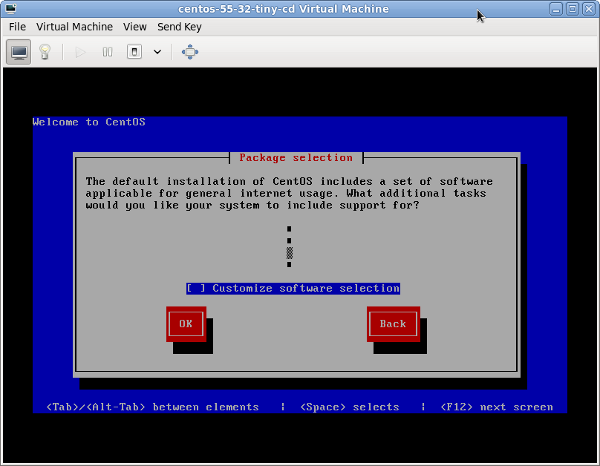
By the way, the MD5SUM of this ISO is: a1c203b64d11981d1d2f74f18db2d710
DONE!